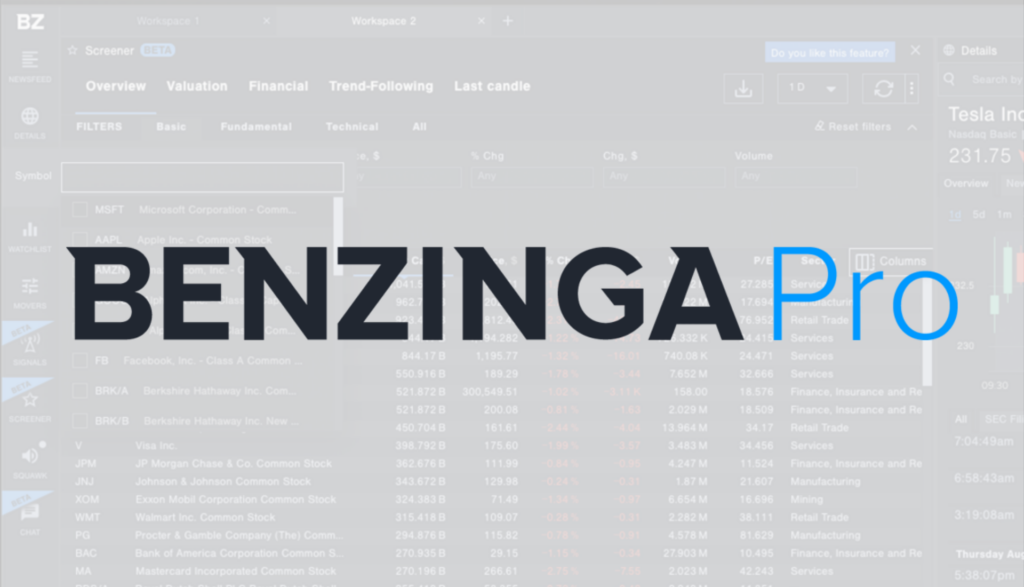
Are you interested in Benzinga Pro? Do you want to know what makes it the best trading software? Would you like to know more about the features and benefits before making a decision? The following Benzinga Pro review will answer all your queries related to this stock trading software. You will know what makes it the best choice for day trading.
Benzinga Pro is known for offering the most needed trading help to both experienced traders and beginners. The software is considered the best one since it helps to make smart trading decisions after analyzing the market. You can go through the available data, and then you can decide depending on the market condition.
Benzinga Pro: A Brief Overview
Benzinga Pro offers many advanced digital tools for day traders and investors. The objective is to help users with all the possible data and updates so that they can make more profits and avoid big losses. The company is based in Detroit. It has also a website, Benzinga.com. The website provides information to investors. They will receive all the required financial data whenever needed. The company publishes real-time news articles to help investors.
The objective is simple. It helps investors and traders with relevant data. They can understand the market condition better. With real-time data, they can avoid making wrong decisions. Also, the company hosts a video channel and pre-market podcast to serve the same purpose.
Key Features
Benzinga Pro helps investors to make profitable decisions with a better understanding of the market condition. All its objective is to help with the most updated and relevant information. It is its focused area. Therefore, you can expect many advanced features to serve this purpose more effectively. As it is web-based, you can use it wherever and whenever you want. You can use it on your computer as well as mobile. The mobile application is safe and easy to use. Let’s cover some important features to know how exactly it works.
- Options Alert: It is a pre-configured workspace that can enable you to have your options with some simple changes in the settings.
- Signals: To access this feature, you will have to choose the signals in the navigation menu. It will enable users to identify unusual activity. In addition to options activity, users can select some other features that include block trade, price spike, highs, lows, resume, and opening gap.
- Squawk Box: Users can get alerts via sound, desktop applications, and synthesized voice. The unique Squawk box feature can make it even easier for you. It can be perfect for day traders since they always remain busy. If you are doing a lot of activities on one monitor only, you can use this feature. Just use the audio of your PC and listen to real-time news.
- News-feed: The real-time news feed is another noteworthy feature. You can choose the news feed and get all the market news in one window. There are five filters within the news feed configuration. These are sources, watchlist, sectors, desktop notifications, and categories. You can activate any or all of them to see analyst ratings, market news, financial news, and trading ideas.
- News Desk: It can be helpful for beginners especially when they do not understand stock trading. The feature will enable traders to chat with the news team of Benzinga. They can clarify any doubt related to the stock. If the news desk will not have an immediate answer, they will do their research to satisfy your queries.
- Corporate Calendar: The calendar can be useful to find some specific events. You can check the dates of future events that include retail sales numbers and stock splits. When most of the calendars help with the dates of future events, the corporate calendar of Benzinga Pro will have a list of past, present, and future events.
- Charts: You might not find the charts of Benzinga Pro the most impressive. However, they will be linked to the calendars and news feeds. Users will be able to double click a stock symbol.
What Are the Available Research Tools?
You can expect many advanced tools and features to understand the market condition. You can be benefited from the latest calendars, watchlists, alerts, indicators, charts, screeners, and a squawk box. You can get the required support from the team whenever needed. You can check the future events. You can use the live audio squawk to get real-time market updates and key headlines every day. It will save your time and energy.
Real-time news alerts can be useful as well. All the top news related to your portfolio will be directly sent to your inbox. There are also keyword search, sentiment indicators, custom filters, and an affiliate program. You can consider using these tools to make more profits from your trade. The news desk can come to your rescue when you are clueless about a specific market condition. You can also receive some basic statistics of another company.
How Does Benzinga Pro Support Day Trading?
Most of its features can help day traders to understand the market condition. It has many tools that can help with updates and real-time market news. All these will enable day traders to work proactively.
Pricing Options
Benzinga Pro offers three different plans. You can consider either monthly or annual payments depending on your convenience. Have a look at the following to know how much you will have to spend on each plan.
- Basic Plan: The monthly cost is $99
- Essential Plan: The monthly fee is $177
- Enterprise Plan: The price will vary depending on the demand
The most popular plan is the essential plan. For advanced features, you are going to spend more.
Pros
- Mobile and desktop support is available
- Different plans to meet the specific needs of users
- Advanced tools to help with real-time data
- Customizable newsfeed
Cons
- Configuration is required
Conclusion
Benzinga Pro offers the best solutions to day traders. Even if you are a beginner, you can consider using this trading software. It will enable you to understand the market condition and your competitors. You can expect all the required help from their team. Use the chat feature and ask your queries whenever you are unable to understand a particular financial condition.













